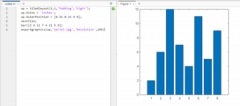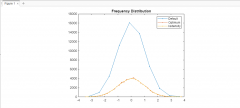MATLAB sorts the rows
Publish Date:2025/04/18 Author:JIYIK Category:MATLAB
-
This tutorial will discuss the use of the function in MATLAB sortrows() to sort the rows present in a matrix. In data analysis and processing, sorting is essential as it makes the data easy to analyze and process when it is sorted. For exam...
Full