Passing state back to parent component in React
Publish Date:2025/03/04 Author:JIYIK Category:React
-

-
This tutorial looks at the various ways to pass state from a child component back to a parent component....
Full
Publish Date:2025/03/04 Author:JIYIK Category:React

This tutorial looks at the various ways to pass state from a child component back to a parent component....
FullPublish Date:2025/03/04 Author:JIYIK Category:React

This tutorial demonstrates how to reload a component in react....
FullPublish Date:2025/03/04 Author:JIYIK Category:React
This article will explore two types of export statements to reuse components in React...
FullPublish Date:2025/03/03 Author:JIYIK Category:React
onChange is one of the most common input events in React. This article will help you understand how it works....
FullPublish Date:2025/03/03 Author:JIYIK Category:React
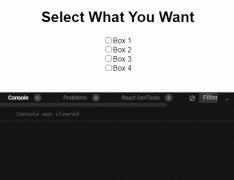
This tutorial demonstrates how to send a value from a checkbox onChange event in React....
FullPublish Date:2025/03/03 Author:JIYIK Category:React
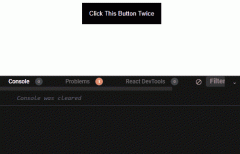
This tutorial demonstrates how to use onDoubleClick in React....
FullPublish Date:2025/03/03 Author:JIYIK Category:React

To show an element or text on hover in React: Set onMouseOver and onMouseOut properties on the element. Track whether the user is hovering over the element in a state variable. Conditionally render another element based on the state variable. import {...
FullPublish Date:2025/03/03 Author:JIYIK Category:React
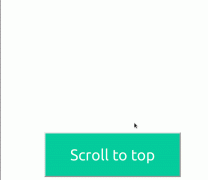
In React, use the window.scrollTo() method to scroll to the top of the page, for example, window.scrollTo(0, 0) . The scrollTo method on the window object scrolls to a specific set of coordinates in the document. import {useEffect} from react ; export...
FullPublish Date:2025/03/03 Author:迹忆客 Category:React
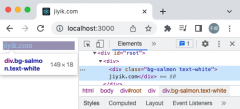
To apply global CSS styles in your React application, write your CSS in a file with .css extension and import it in your index.js file. The global CSS should be imported in index.js to ensure that it is loaded in all your React application’s...
FullPublish Date:2025/03/03 Author:JIYIK Category:React
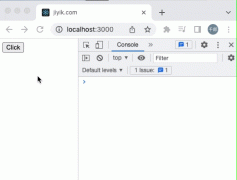
Passing events and arguments onClick in React: Pass an inline function to the onClick attribute of the element. The function should get the event object and call handleClick. Pass the event and arguments to handleClick. const App = () = { const handle...
FullPublish Date:2025/03/03 Author:JIYIK Category:React
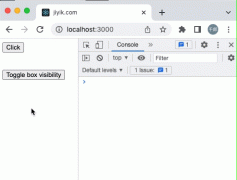
To remove an event listener in React: Add an event listener in the useEffect hook. Return a function from the useEffect hook. When the component unmounts, remove the event listener using the removeEventListener method. import {useRef, useEffect} from ...
FullPublish Date:2025/03/03 Author:JIYIK Category:React
Using conditions in map() in React: Call the map() method on an array. Use an if condition to explicitly return if the condition is met. Otherwise return a different value or return null to render nothing. export default function App () { const arr =...
FullPublish Date:2025/03/03 Author:JIYIK Category:React
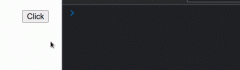
To call multiple onClick functions in React: Set the onClick attribute on the element. Call other functions in the event handler. The event handler can call as many other functions as needed. export default function App () { const s...
FullPublish Date:2025/03/03 Author:JIYIK Category:React
Find all elements by className in React: Use the getElementsByClassName method to get all elements with a specific class. Place the call to this method in the useEffect() hook. import {useEffect} from react ; const App = () = { useEffect }...
FullPublish Date:2025/03/03 Author:JIYIK Category:React
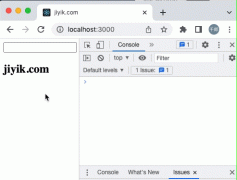
To check if an element has focus in React: Set the ref attribute on the element. After the element is rendered, check if the element is the active element in the document. If so, the element is focused. import {useEffect, useRef} from react ; export d...
Full
