扫码一下
查看教程更方便
分片是跨多台机器存储数据记录的过程,它是 MongoDB 满足数据增长需求的方法。随着数据大小的增加,单台机器可能不足以存储数据,也无法提供可接受的读写吞吐量。分片解决了水平扩展的问题。通过分片,您可以添加更多机器来支持数据增长和读写操作的需求。
下图显示了使用分片集群的 MongoDB 中的分片。
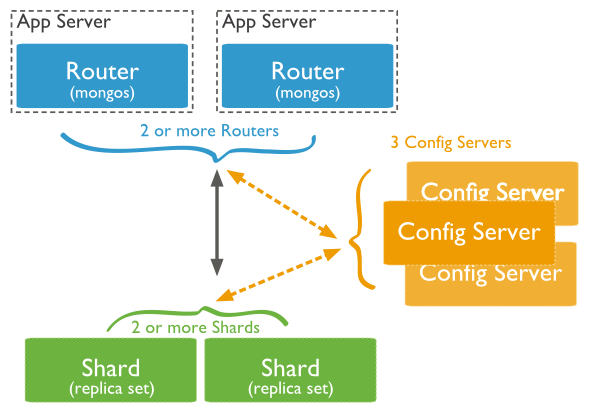
上图中主要有如下所述三个主要组件:
分片结构端口分布如下:
Shard Server 1:27020
Shard Server 2:27021
Shard Server 3:27022
Shard Server 4:27023
Config Server :27100
Route Process:40000
[root@100 /]$ mkdir -p /www/mongoDB/shard/s0
[root@100 /]$ mkdir -p /www/mongoDB/shard/s1
[root@100 /]$ mkdir -p /www/mongoDB/shard/s2
[root@100 /]$ mkdir -p /www/mongoDB/shard/s3
[root@100 /]$ mkdir -p /www/mongoDB/shard/log
[root@100 /]$ /usr/local/mongoDB/bin/mongod --port 27020 --dbpath=/www/mongoDB/shard/s0 --logpath=/www/mongoDB/shard/log/s0.log --logappend --fork
....
[root@100 /]$ /usr/local/mongoDB/bin/mongod --port 27023 --dbpath=/www/mongoDB/shard/s3 --logpath=/www/mongoDB/shard/log/s3.log --logappend --fork
[root@100 /]$ mkdir -p /www/mongoDB/shard/config
[root@100 /]$ /usr/local/mongoDB/bin/mongod --port 27100 --dbpath=/www/mongoDB/shard/config --logpath=/www/mongoDB/shard/log/config.log --logappend --fork
注意:这里我们完全可以像启动普通mongodb服务一样启动,不需要添加—shardsvr和configsvr参数。因为这两个参数的作用就是改变启动端口的,所以我们自行指定了端口就可以。
/usr/local/mongoDB/bin/mongos --port 40000 --configdb localhost:27100 --fork --logpath=/www/mongoDB/shard/log/route.log --chunkSize 500
mongos启动参数中,chunkSize这一项是用来指定chunk的大小的,单位是MB,默认大小为200MB.
接下来,我们使用MongoDB Shell登录到mongos,添加Shard节点
[root@100 shard]$ /usr/local/mongoDB/bin/mongo admin --port 40000
MongoDB shell version: 2.0.7
connecting to: 127.0.0.1:40000/admin
mongos> db.runCommand({ addshard:"localhost:27020" })
{ "shardAdded" : "shard0000", "ok" : 1 }
......
mongos> db.runCommand({ addshard:"localhost:27029" })
{ "shardAdded" : "shard0009", "ok" : 1 }
mongos> db.runCommand({ enablesharding:"test" }) #设置分片存储的数据库
{ "ok" : 1 }
mongos> db.runCommand({ shardcollection: "test.log", key: { id:1,time:1}})
{ "collectionsharded" : "test.log", "ok" : 1 }
