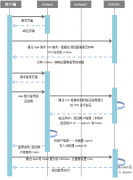HTTP2 Tutorial - The Past and Present of HTTP2
Publish Date:2025/03/16 Author:JIYIK Category:NETWORK
-

-
HTTP was originally proposed by Timberners-Lee, a pioneer of the World Wide Web, who designed the application protocol with simplicity in mind to perform advanced data communication functions between web servers and clients. The first docum...
Full