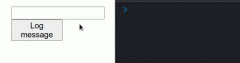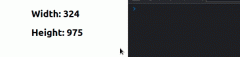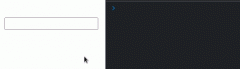Generate a random number in React
Publish Date:2025/03/13 Author:JIYIK Category:React
-

-
Generate a random number in React using the Math.random() function, for example, Math.floor(Math.random() * (max - min + 1)) + min. The Math.random function returns a number in the range of 0 to less than 1, but can also be used to generate numbers in...
Full