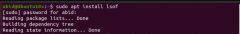NTP in Linux
Publish Date:2025/03/23 Author:JIYIK Category:OPERATING SYSTEM
-
NTP is a core protocol used by most IT infrastructures. Its purpose is to synchronize date and time information. However, it is very important to configure NTP for your servers, clients, and other network devices. NTP uses a UDP port number...
Full