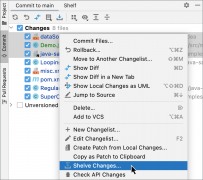Configuring a proxy to use Git
Publish Date:2025/04/04 Author:JIYIK Category:Git
-
This article discusses configuring Git to work with different proxies. It is often difficult to access Git when working behind a corporate firewall. We'll cover some of the proxies that Git supports, how to configure them, and how to provid...
Full