在 TypeScript 中过滤对象数组
要在 TypeScript 中过滤对象数组:
-
在数组上调用
filter()方法。 - 检查当前对象的属性是否满足条件。
- 返回的数组将只包含满足条件的对象。
const employees = [
{ name: 'Alice', department: 'accounting' },
{ name: 'Bob', department: 'human resources' },
{ name: 'Carl', department: 'accounting' },
];
const result = employees.filter((obj) => {
return obj.department === 'accounting';
});
// 👇️ [{name: 'Alice', department: 'accounting'},
// {name: 'Carl', department: 'accounting'}]
console.log(result);
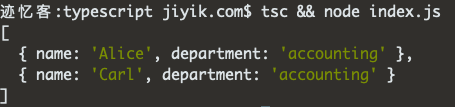
我们传递给 Array.filter 方法的函数被数组中的每个元素(对象)调用。
在每次迭代中,我们检查对象上的部门属性是否等于会计并返回结果。
filter 方法返回一个仅包含元素的数组,回调函数为其返回一个真值。
如果条件从未满足,则
Array.filter方法返回一个空数组。
请注意,我们不必键入对象数组,因为 TypeScript 能够在使用值声明数组时推断类型。
如果要声明一个空数组,请显式键入它。
const employees: { name: string; department: string }[] = [];
employees.push(
{ name: 'Alice', department: 'accounting' },
{ name: 'Bob', department: 'human resources' },
{ name: 'Carl', department: 'accounting' },
);
const result = employees.filter((obj) => {
return obj.department === 'accounting';
});
// 👇️ [{name: 'Alice', department: 'accounting'},
// {name: 'Carl', department: 'accounting'}]
console.log(result);
我们初始化了一个空数组,所以我们必须显式地键入它。
如果我们初始化一个空数组并且没有显式键入它,TypeScript 会将其类型设置为
any[],这实际上会关闭所有类型检查。
如果我们只需要在数组中查找满足某个条件的单个对象,请使用 Array.find() 方法。
const employees = [
{ name: 'Alice', department: 'accounting' },
{ name: 'Bob', department: 'human resources' },
{ name: 'Carl', department: 'accounting' },
];
const result = employees.find((obj) => {
return obj.name === 'Bob';
});
// 👇️ {name: 'Bob', department: 'human resources'}
console.log(result);
console.log(result?.name); // 👉️ "Bob"
console.log(result?.department); // 👉️ "human resources"
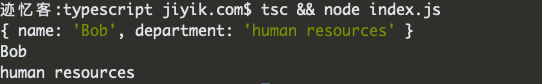
我们传递给 Array.find 方法的函数会为数组中的每个元素(对象)调用,直到它返回一个真值或遍历整个数组。
如果函数返回一个真值,则
find()返回相应的数组元素并短路。
如果条件从未满足,则 find() 方法返回 undefined。
请注意,我们在访问属性时使用了可选链。
这是必要的,因为我们无法确定条件是否满足。
我们可以使用类型保护来确定是否找到了匹配的对象。
const employees = [
{ name: 'Alice', department: 'accounting' },
{ name: 'Bob', department: 'human resources' },
{ name: 'Carl', department: 'accounting' },
];
const result = employees.find((obj) => {
return obj.name === 'Bob';
});
if (result !== undefined) {
// ✅ TypeScript knows that result is object
// 👇️ {name: 'Bob', department: 'human resources'}
console.log(result);
console.log(result?.name); // 👉️ "Bob"
console.log(result?.department); // 👉️ "human resources"
}
如果 result 不等于 undefined,TypeScript 知道它是一个对象,所以它允许我们访问对象的属性。
Array.find()方法返回满足条件的第一个数组元素。
即使有多个匹配元素,在回调函数返回一个真值后,该方法也会立即短路。
相关文章
在 AngularJs 中设置 Select From Typescript 的默认选项值
发布时间:2023/04/14 浏览次数:132 分类:Angular
-
本教程提供了在 AngularJs 中从 TypeScript 中设置 HTML 标记选择的默认选项的解释性解决方案。
在 Angular 中使用 TypeScript 的 getElementById 替换
发布时间:2023/04/14 浏览次数:259 分类:Angular
-
本教程指南提供了有关使用 TypeScript 在 Angular 中替换 document.getElementById 的简要说明。这也提供了在 Angular 中 getElementById 的最佳方法。
在 TypeScript 中使用 try..catch..finally 处理异常
发布时间:2023/03/19 浏览次数:385 分类:TypeScript
-
本文详细介绍了如何在 TypeScript 中使用 try..catch..finally 进行异常处理,并附有示例。
在 TypeScript 中使用 declare 关键字
发布时间:2023/03/19 浏览次数:254 分类:TypeScript
-
本教程指南通过特定的实现和编码示例深入了解了 TypeScript 中 declare 关键字的用途。
在 TypeScript 中 get 和 set
发布时间:2023/03/19 浏览次数:962 分类:TypeScript
-
本篇文章演示了类的 get 和 set 属性以及如何在 TypeScript 中实现它。
在 TypeScript 中格式化日期和时间
发布时间:2023/03/19 浏览次数:269 分类:TypeScript
-
本教程介绍内置对象 Date() 并讨论在 Typescript 中获取、设置和格式化日期和时间的各种方法。
在 TypeScript 中返回一个 Promise
发布时间:2023/03/19 浏览次数:586 分类:TypeScript
-
本教程讨论如何在 TypeScript 中返回正确的 Promise。这将提供 TypeScript 中 Returns Promise 的完整编码示例,并完整演示每个步骤。
在 TypeScript 中定义函数回调的类型
发布时间:2023/03/19 浏览次数:1445 分类:TypeScript
-
本教程说明了在 TypeScript 中为函数回调定义类型的解决方案。为了程序员的方便和方便,实施了不同的编码实践指南。
在 TypeScript 中把 JSON 对象转换为一个类
发布时间:2023/03/19 浏览次数:521 分类:TypeScript
-
本教程演示了如何将 JSON 对象转换为 TypeScript 中的类。

