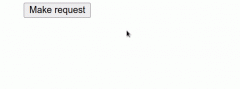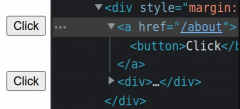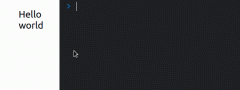Get data on button click in React
发布时间:2025/03/16 作者:JIYIK 分类:React
-

-
To fetch data on button click in React: Set the onClick attribute on the button element. Every time the button is clicked, an HTTP request is made. Update the state variable and render the data....
查看全文