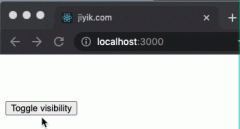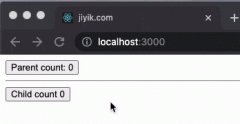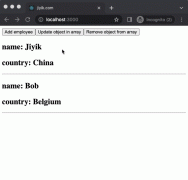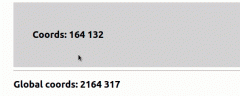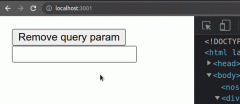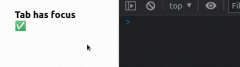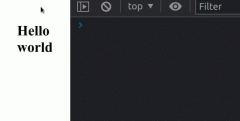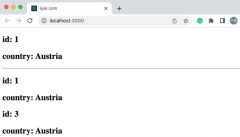How to create a Sleep function in React.js
发布时间:2025/03/16 作者:JIYIK 分类:React
-
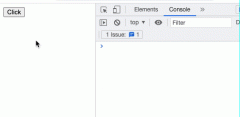
-
To create a sleep function in React: Define a function that takes a number of milliseconds as a parameter. The function should return a Promise that is resolved after the provided number of milliseconds....
查看全文