Get the mouse position (coordinates) in React
Getting the mouse position in React:
-
Set the property on the element
onMouseMoveor add an event listener on the window object. - Provides event handling functions.
- Access relevant properties of the event object.
import {useEffect, useState} from 'react';
export default function App() {
const [coords, setCoords] = useState({x: 0, y: 0});
const [globalCoords, setGlobalCoords] = useState({x: 0, y: 0});
useEffect(() => {
// 👇️ get global mouse coordinates
const handleWindowMouseMove = event => {
setGlobalCoords({
x: event.screenX,
y: event.screenY,
});
};
window.addEventListener('mousemove', handleWindowMouseMove);
return () => {
window.removeEventListener('mousemove', handleWindowMouseMove);
};
}, []);
const handleMouseMove = event => {
setCoords({
x: event.clientX - event.target.offsetLeft,
y: event.clientY - event.target.offsetTop,
});
};
return (
<div>
{/* 👇️ Get mouse coordinates relative to element */}
<div
onMouseMove={handleMouseMove}
style={{padding: '3rem', backgroundColor: 'lightgray'}}
>
<h2>
Coords: {coords.x} {coords.y}
</h2>
</div>
<hr />
<h2>
Global coords: {globalCoords.x} {globalCoords.y}
</h2>
</div>
);
}
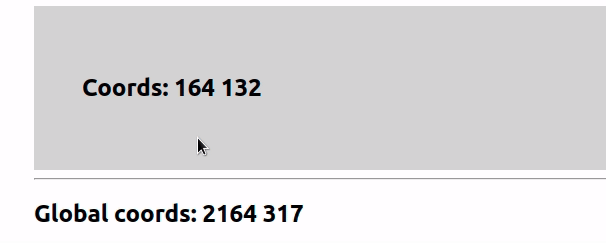
The code examples show how to handle mousemoveevents on a div element or the window object.
mousemoveThe event is fired at an element when the user moves the mouse while the cursor hotspot is inside the element.
To get the mouse coordinates relative to an element on the page, we have to clientXsubtract from offsetLeftand clientYfrom offsetTop.
// 👇️ get mouse coords relative to the an element
const handleMouseMove = event => {
setCoords({
x: event.clientX - event.target.offsetLeft,
y: event.clientY - event.target.offsetTop,
});
};
offsetLeftThe property returns the number of pixels to the left of the upper left corner of the current element within the offsetParent node.
offsetTopThe property returns the number of pixels between the outer border of the current element and the inner border of the nearest ancestor element.
clientXProperty returns the horizontal coordinate within the application's viewport where the event occurred.
clientYProperty returns the vertical coordinate within the application viewport when the event occurred.
The second example shows how to listen to events on the window object mousemoveto get the global mouse coordinates.
useEffect(() => {
// 👇️ get global mouse coordinates
const handleWindowMouseMove = event => {
setGlobalCoords({
x: event.screenX,
y: event.screenY,
});
};
window.addEventListener('mousemove', handleWindowMouseMove);
return () => {
window.removeEventListener('mousemove', handleWindowMouseMove);
};
}, []);
We pass an empty dependencies array to useEffectthe hook because we only want to register the sticky event listener once - when the component mounts.
The function we
useEffectreturn from the hook is called when the component unmounts.
We use
removeEventListenerthe method to remove the event listener we previously registered.
The cleanup step is important because we want to make sure that we don't have any memory leaks in our application.
screenXProperty returns the horizontal coordinate (offset) of the mouse in global screen coordinates.
screenYProperty returns the vertical coordinate (offset) of the mouse in global coordinates.
For reprinting, please send an email to 1244347461@qq.com for approval. After obtaining the author's consent, kindly include the source as a link.
Related Articles
How to avoid cross-origin (CORS) issues in React/Next.js
Publish Date:2025/03/17 Views:170 Category:NETWORK
-
In this article, we will introduce how to avoid cross-origin (CORS) issues in React/Next.js. Cross-origin resource sharing (CORS) is a protocol that defines how web requests should be handled when crossing different URLs.
React Tutorial - Transferring Props
Publish Date:2025/03/16 Views:188 Category:React
-
React transfers Props. Props are generated when components are encapsulated. Components expose some properties (Props) to the outside world to complete some functions.
React Tutorial: Props Anti-Pattern
Publish Date:2025/03/16 Views:187 Category:React
-
React's Props anti-pattern, using Props to generate state in getInitialState is an anti-pattern - Anti-Pattern.
React Tutorial - Props Validation
Publish Date:2025/03/16 Views:102 Category:React
-
Props validation is a very useful way to use components correctly. It can avoid many bugs and problems as your application becomes more and more complex. In addition, it can make your program more readable.
React tutorial: Types of Props for child components
Publish Date:2025/03/16 Views:172 Category:React
-
Usually, the child components of a React component are a group, that is, the child components are an array. Introduction to Type of the Children Props.
How to solve the error Uncaught TypeError: Cannot read properties of undefined in
Publish Date:2025/03/16 Views:153 Category:React
-
In the process of React development, we often encounter some errors. Here we look at an error reported in App.js. The error is as follows: App.js:69 Uncaught TypeError: Cannot read properties of undefined (reading 'setState') at onInput
Why do you need to bind event handlers in React Class Components?
Publish Date:2025/03/16 Views:60 Category:React
-
When using React, we must have come across control components and event handlers. We need to use `.bind()` in the constructor of the custom component to bind these methods to the component instance. As shown in the following code:
Solution to the error "does not contain a default export" in React
Publish Date:2025/03/16 Views:191 Category:React
-
When we try to use `default import` to import from a module that does not have a `default export`, we get a "does not contain a default export" error. To fix the error, make sure the module has named exports and wrap the import in curly braces, e.g.
Error in React: Attempted import error 'X' is not exported from Solution
Publish Date:2025/03/16 Views:78 Category:React
-
In React, the error “Attempted import error 'X' is not exported from” in React.js occurs when we try to import a named import that does not exist in the specified file. To fix the error, make sure the module has named exports and you have not obfu

