Calling the load function in Angular
We will introduce a function when the page is loaded in Angular.
Loading in Angular
When we want to execute a function when a page or component is loaded, we initcall that function on .
Let's start with an example. First, we will create a view.
# angular
<body>
<div ng-app="newapp" ng-controller="newcontroller" data-ng-init="init()">
<h2>Page Loaded</h2>
</div>
</body>
ng-appWe defined our , ng-controller, initialized componentand
in the code above data-ng-init.
Now, let's write a function that will display output on the console when the page loads.
# angular
var app = angular.module("newapp", []);
app.controller("newcontroller", function($scope){
$scope.init = function(){
console.log("Page Loaded")
}
})
Output:
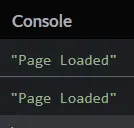
The example we gave shows how easy it is to call a function when the page loads. We can easily call any function using the above example.
For reprinting, please send an email to 1244347461@qq.com for approval. After obtaining the author's consent, kindly include the source as a link.
Related Articles
Setting default option value for Select From Typescript in AngularJs
Publish Date:2025/04/18 Views:185 Category:Angular
-
select Is an HTML tag that contains n an option subtag that contains a value attribute. This tutorial guide will provide how to select default option value from TypeScript in AngularJs if the user does not select any specific defined value.
Enabling HTML5 mode in AngularJS
Publish Date:2025/04/18 Views:148 Category:Angular
-
This article will guide you through enabling HTML5 mode with deep linking on your AngularJS application. Using HTML5 mode in AngularJS $locationProvider.html5Mode pushState is a way to tell the browser that it needs to use HTML5 mode for UR
Loading spinner in AngularJs
Publish Date:2025/04/18 Views:133 Category:Angular
-
We will cover how to add a loading spinner while the request is loading and stop the loader while data is loading in AngularJs. Loading spinner in AngularJs Loaders are a part of web applications to make them user-friendly and improve the u
Showing and hiding in Angular
Publish Date:2025/04/18 Views:91 Category:Angular
-
We will walk through examples of showing and hiding components or elements in Angular. Showing and hiding in Angular While developing business applications we need to hide some data based on user roles or conditions. We have to display the
Downloading files in Angular
Publish Date:2025/04/18 Views:164 Category:Angular
-
We will look at how to download a file in Angular by clicking a button and show an example. File downloading in Angular Downloading files in Angular is very easy. We can use HTML5 download attributes to download files. # angular a href = "F
Drag and drop in Angular
Publish Date:2025/04/18 Views:187 Category:Angular
-
We will introduce @angular/cdk/drag-drop the module to accomplish drag and drop in angular. We will also walk through some examples of drag and drop in Angular. Drag and drop in Angular @angular/cdk/drag-drop The module provides you with a
Use TypeScript's getElementById replacement in Angular
Publish Date:2025/04/18 Views:196 Category:Angular
-
This tutorial guide provides a brief description of replacing AngularJS with TypeScript document.getElementById . This also provides getElementById the best practices for using in Angular with code examples. We will also see the use of DOM
Using ngSwitch in Angular
Publish Date:2025/04/18 Views:194 Category:Angular
-
In common programming languages, you have heard and used switch the statement at least once. Statements are used to execute blocks of code when there are many if pre statements , we convert these pre statements into pre statements to save t
Adding classes in Angular
Publish Date:2025/04/18 Views:139 Category:Angular
-
We will cover different methods like className and ngClass to add static or dynamic classes in Angular. We will also cover how to toggle classes in Angular. Adding static or dynamic classes in Angular Classes are the main part of any web ap

