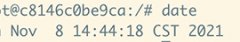Ignore files globally in Git
Publish Date:2025/03/27 Author:JIYIK Category:Git
-
When working in Git, we sometimes need to ignore files that we don't need or accidentally commit to a remote repository. We can configure Git to ignore those files that we don't want checked into the remote repository. It will ensure that G...
Full