Javascript实现简单的拖拽
拖拽的页面效果在于用户可以自由拖动盒子的位置。拖拽越来越多的被应用:
1.window桌面可以自由拖拽图标的位置。
2.浏览器选项卡自已自由拖动

3.网页中登录框
下面简单介绍一下拖拽的原理。一个div盒子在页面中的拖动为例
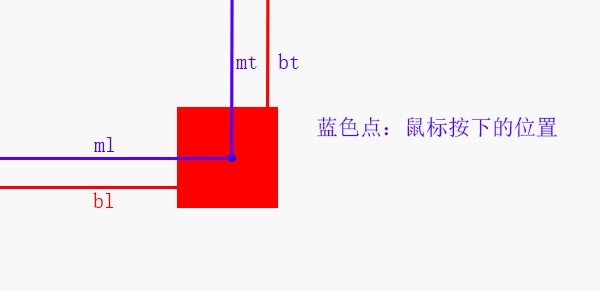
鼠标按下时,鼠标和div的相对位置已经确定,此时确定鼠标距离div的距离
鼠标按下点距离div左距离RL=鼠标按下坐标ml-div距离文档的左距离bl
鼠标按下点距离div上距离RT=鼠标按下坐标mt-div距离文档的上距离bt
鼠标移动时,鼠标按下点和div的相对位置不变,根据鼠标按下位置和div的相对位置不变,计算div的最新位置。
div.style.left=鼠标坐标X-鼠标按下点距离div左距离RL;
div.style.top=鼠标坐标Y-鼠标按下点距离div上距离RT;
鼠标释放时,取消鼠标移动事件。
下面先对div盒子布局
<!DOCTYPE html PUBLIC "-//W3C//DTD XHTML 1.0 Transitional//EN" "http://www.w3.org/TR/xhtml1/DTD/xhtml1-transitional.dtd">
<html xmlns="http://www.w3.org/1999/xhtml" xml:lang="en">
<head>
<meta http-equiv="Content-Type" content="text/html;charset=UTF-8">
<title>div拖拽</title>
<style>
#box{width:100px;height:100px;background:red;position: absolute;left:100px;top:100px;}
</style>
<script>
window.onload=function(){
var oBox=document.getElementById("box");
var RL=0;
var RT=0;
oBox.onmousedown=function(ev){
var ev=event||ev;
RL=ev.clientX-oBox.offsetLeft;
RT=ev.clientY-oBox.offsetTop;
oBox.onmousemove=function(ev){
var ev=event||ev;
this.style.left=ev.clientX-RL+"px";
this.style.top=ev.clientY-RT+"px";
console.log(this.style.left);
}
}
oBox.onmouseup=function(){
oBox.onmousemove=null;
}
}
</script>
</head>
<body>
<div id="box"></div>
</body>
</html>
注意:当鼠标拖动div盒子太快时,鼠标会移出div,鼠标此时就不能拖动div盒子了,如何解决这个bug?
改变绑定事件的对象,将oBox改成document,这样无论鼠标怎么拖动,都不会移出文档,代码改成如下:
window.onload=function(){
var oBox=document.getElementById("box");
var RL=0;
var RT=0;
oBox.onmousedown=function(ev){
var ev=event||ev;
RL=ev.clientX-oBox.offsetLeft;
RT=ev.clientY-oBox.offsetTop;
document.onmousemove=function(ev){
var ev=event||ev;
oBox.style.left=ev.clientX-RL+"px";
oBox.style.top=ev.clientY-RT+"px";
}
}
oBox.onmouseup=function(){
document.onmousemove=null;
}
}
上面是没有限制范围的拖动,如果我们想在窗口中移动呢?只要做好范围的限制即可。
window.onload=function(){
var oBox=document.getElementById("box");
var RL=0;
var RT=0;
oBox.onmousedown=function(ev){
var ev=event||ev;
RL=ev.clientX-oBox.offsetLeft;
RT=ev.clientY-oBox.offsetTop;
document.onmousemove=function(ev){
var ev=event||ev;
var L=ev.clientX-RL;
var T=ev.clientY-RT;
if(L<0){
L=0;
}else if(L>document.documentElement.clientWidth-oBox.offsetWidth){
L=document.documentElement.clientWidth-oBox.offsetWidth;
}
if(T<0){
T=0;
}else if(T>document.documentElement.clientHeight-oBox.offsetHeight){
T=document.documentElement.clientHeight-oBox.offsetHeight;
}
oBox.style.left=L+"px";
oBox.style.top=T+"px";
}
}
oBox.onmouseup=function(){
document.onmousemove=null;
}
}
如果发现文章中有表述不准确或者有相关问题需要交流,可以在下面留言。
(完)
相关文章
Do you understand JavaScript closures?
发布时间:2025/02/21 浏览次数:108 分类:JavaScript
-
The function of a closure can be inferred from its name, suggesting that it is related to the concept of scope. A closure itself is a core concept in JavaScript, and being a core concept, it is naturally also a difficult one.
Do you know about the hidden traps in variables in JavaScript?
发布时间:2025/02/21 浏览次数:178 分类:JavaScript
-
Whether you're just starting to learn JavaScript or have been using it for a long time, I believe you'll encounter some traps related to JavaScript variable scope. The goal is to identify these traps before you fall into them, in order to av
How much do you know about the Prototype Chain?
发布时间:2025/02/21 浏览次数:150 分类:JavaScript
-
The prototype chain can be considered one of the core features of JavaScript, and certainly one of its more challenging aspects. If you've learned other object-oriented programming languages, you may find it somewhat confusing when you start
如何在 JavaScript 中合并两个数组而不出现重复的情况
发布时间:2024/03/23 浏览次数:86 分类:JavaScript
-
本教程介绍了如何在 JavaScript 中合并两个数组,以及如何删除任何重复的数组。

