React 中的 Functions are not valid as a React child 错误
产生错误“Functions are not valid as a React child. This may happen if you return a Component instead of
- 从渲染中返回一个函数引用而不是一个组件。
-
使用 React 路由器路由作为
<Route path="/about" element={About} />而不是<Route path="/about" element={<About />} />。
下面是一个产生上述错误的示例
/**
* ⛔️ Functions are not valid as a React child.
* This may happen if you return a Component instead of <Component /> from render.
* Or maybe you meant to call this function rather than return it.
*/
const App = () => {
const getButton = () => {
return <button>Click</button>;
};
// 👇️ returning function not JSX element from render
return <div>{getButton}</div>;
};
export default App;
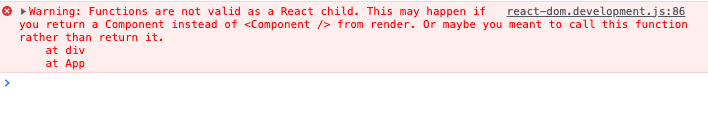
代码片段中的问题是我们从 render 方法返回 getButton 函数,而不是返回实际的 JSX 元素。
要解决这种情况下的错误,我们可以调用该函数。
const App = () => {
const getButton = () => {
return <button>Click</button>;
};
// ✅ now returning the actual button
// added parentheses () to call the function
return <div>{getButton()}</div>;
};
export default App;
通过调用 getButton 函数,我们返回解决错误的按钮元素。
如果您尝试渲染一个实际的组件,请确保将其用作 <Component /> 而不是 Component。
const App = () => {
const Button = () => {
return <button>Click</button>;
};
// ✅ Using component as <Button />, not Button
return (
<div>
<Button />
</div>
);
};
export default App;
“Functions are not valid as a React child”错误的另一个常见原因是当我们将元素传递给反应路由器路由时,例如 <Route path="/about" element={About} />。
// ⛔️ wrong syntax
<Route path="/about" element={About} />
// ✅ right syntax
<Route path="/about" element={<About />} />
在 react router v6 中,我们没有将
children属性传递给 Route 组件,而是使用 element 属性,例如<Route path="/about" element={<About />} />。
使用 react router 时,请确保将应为特定路由呈现的组件传递为 <Component /> 而不是 Component。
相关文章
Node.js 与 React JS 的比较
发布时间:2023/03/27 浏览次数:173 分类:Node.js
-
本文比较和对比了两种编程语言,Node.js 和 React。React 和 Node.js 都是开源 JavaScript 库的示例。 这些库用于构建用户界面和服务器端应用程序。
在 TypeScript 中 React UseState 钩子类型
发布时间:2023/03/19 浏览次数:246 分类:TypeScript
-
本教程演示了如何在 TypeScript 中使用 React useState hook。
TypeScript 中的 React 事件类型
发布时间:2023/03/19 浏览次数:477 分类:TypeScript
-
本教程演示了如何在 TypeScript 中为 React 事件添加类型支持。
在 React 中循环遍历对象数组
发布时间:2023/03/18 浏览次数:602 分类:React
-
在 React 中循环对象数组: 使用 map() 方法迭代数组。 我们传递给 map() 的函数会为数组中的每个元素调用。 该方法返回一个新数组,其中包含传入函数的结果。 export default function App (
获取 React 中元素的类名
发布时间:2023/03/18 浏览次数:340 分类:React
-
在 React 中使用 event.target 获取元素的类名 获取元素的类名: 将元素上的 onClick 属性设置为事件处理函数。 访问元素的类名作为 event.currentTarget.className 。 export default function App () { cons
如何将 key 属性添加到 React 片段
发布时间:2023/03/18 浏览次数:206 分类:React
-
使用更详细的片段语法将 key 属性添加到 React 片段,例如 React.Fragment key={key} 。 更冗长的语法实现了相同的结果对元素列表进行分组,而不向 DOM 添加额外的节点。 import React from react
如何在 React 中删除事件监听器
发布时间:2023/03/15 浏览次数:592 分类:React
-
在 React 中删除事件监听器: 在 useEffect 挂钩中添加事件侦听器。 从 useEffect 挂钩返回一个函数。 当组件卸载时,使用 removeEventListener 方法移除事件监听器。 import {useRef, useEffect} from r
React 中在 map() 中使用条件跳出map
发布时间:2023/03/15 浏览次数:261 分类:React
-
React 中在 map() 中使用条件: 在数组上调用 map() 方法。 使用 if 条件,如果条件满足则显式返回。 否则返回不同的值或返回 null 以不呈现任何内容。 export default function App () { const arr =
在 React 中调用多个 onClick 函数
发布时间:2023/03/15 浏览次数:267 分类:React
-
在 React 中调用多个 onClick 函数: 在元素上设置 onClick 属性。 在事件处理函数中调用其他函数。 事件处理函数可以根据需要调用尽可能多的其他函数。 export default function App () { const s

