Matplotlib Python 中的线型
本文主要介绍了我们如何在 Matplotlib plot 中通过设置 matplotlib.pyplot.plot() 方法中 linestyle 参数的适当值来使用不同的线型。我们有很多 linestyle 的选项。
在 Matplotlib Python 中设置线条样式
import math
import numpy as np
import matplotlib.pyplot as plt
x=np.linspace(0,2*math.pi,100)
y=np.sin(x)
plt.plot(x, y)
plt.xlabel("x")
plt.ylabel("sinx")
plt.title("Sinx Function")
plt.show()
输出:
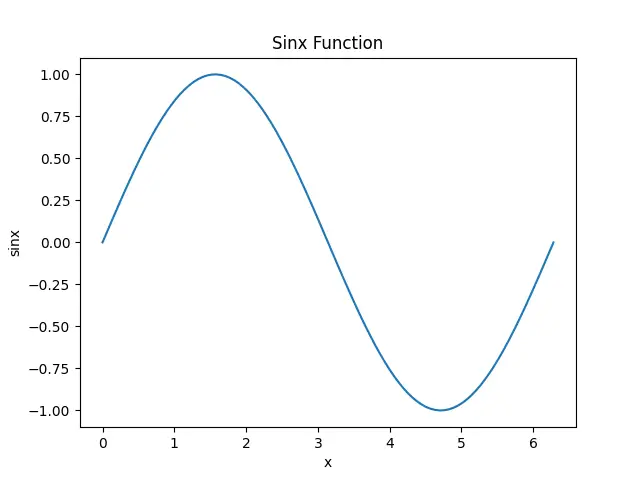
它以默认的实线样式生成 sinx 函数的图形。
要查看 linestyle 参数的选择,我们可以执行以下脚本。
from matplotlib import lines
print(lines.lineStyles.keys())
输出:
dict_keys(['-', '--', '-.', ':', 'None', ' ', ''])
我们可以使用任何一个输出值来改变图形的线型。
import math
import numpy as np
import matplotlib.pyplot as plt
x=np.linspace(0,2*math.pi,100)
y=np.sin(x)
plt.plot(x,y,linestyle='-.')
plt.xlabel("x")
plt.ylabel("sinx")
plt.title("Sinx Function")
plt.show()
输出:
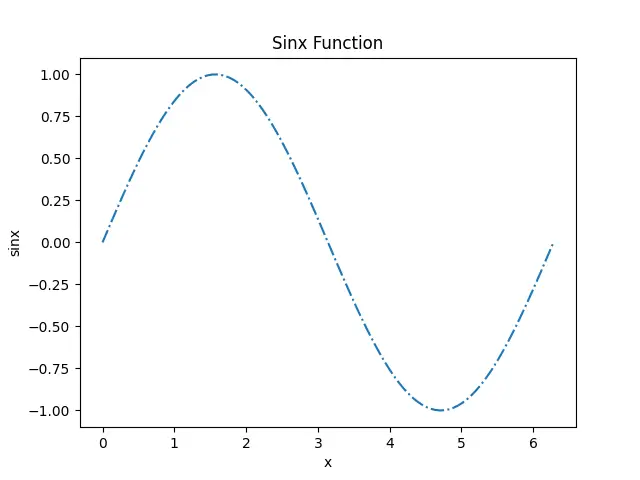
它将我们绘图中的线条样式设置为 -.。
Matplotlib Linestyle 文档提供了一个字典,我们可以用它来对线型进行更精细的控制。根据文档,我们可以用 (offset, (on_off_seq)) 元组来设置行样式。
import math
import numpy as np
import matplotlib.pyplot as plt
from collections import OrderedDict
linestyles_dict = OrderedDict(
[('solid', (0, ())),
('loosely dotted', (0, (1, 10))),
('dotted', (0, (1, 5))),
('densely dotted', (0, (1, 1))),
('loosely dashed', (0, (5, 10))),
('dashed', (0, (5, 5))),
('densely dashed', (0, (5, 1))),
('loosely dashdotted', (0, (3, 10, 1, 10))),
('dashdotted', (0, (3, 5, 1, 5))),
('densely dashdotted', (0, (3, 1, 1, 1))),
('loosely dashdotdotted', (0, (3, 10, 1, 10, 1, 10))),
('dashdotdotted', (0, (3, 5, 1, 5, 1, 5))),
('densely dashdotdotted', (0, (3, 1, 1, 1, 1, 1)))])
x=np.linspace(0,2*math.pi,100)
y=np.sin(x)
plt.plot(x,y,linestyle=linestyles_dict['loosely dashdotdotted'])
plt.xlabel("x")
plt.ylabel("sinx")
plt.title("Sinx Function")
plt.show()
输出:
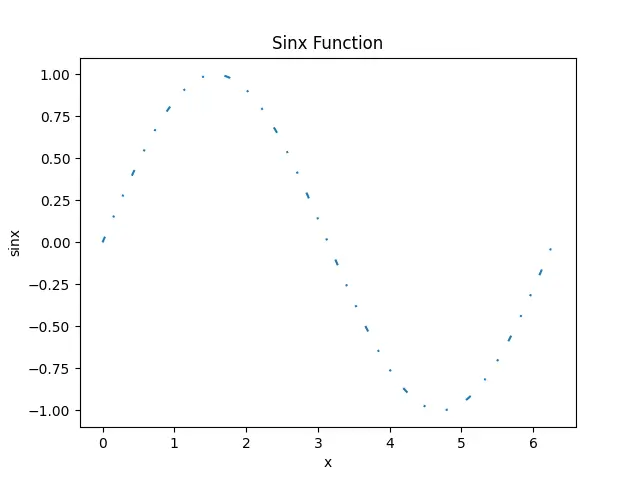
它使用 linestyles_dict 字典设置 linestyle。我们可以选择任何我们想要设置线型的键,并将该键的值传递给 linestyles_dict 字典,作为 plot() 方法中的 linestyle 参数。
相关文章
Pandas DataFrame DataFrame.shift() 函数
发布时间:2024/04/24 浏览次数:133 分类:Python
-
DataFrame.shift() 函数是将 DataFrame 的索引按指定的周期数进行移位。
Python pandas.pivot_table() 函数
发布时间:2024/04/24 浏览次数:82 分类:Python
-
Python Pandas pivot_table()函数通过对数据进行汇总,避免了数据的重复。
Pandas read_csv()函数
发布时间:2024/04/24 浏览次数:254 分类:Python
-
Pandas read_csv()函数将指定的逗号分隔值(csv)文件读取到 DataFrame 中。
Pandas 多列合并
发布时间:2024/04/24 浏览次数:628 分类:Python
-
本教程介绍了如何在 Pandas 中使用 DataFrame.merge()方法合并两个 DataFrames。
Pandas loc vs iloc
发布时间:2024/04/24 浏览次数:837 分类:Python
-
本教程介绍了如何使用 Python 中的 loc 和 iloc 从 Pandas DataFrame 中过滤数据。
在 Python 中将 Pandas 系列的日期时间转换为字符串
发布时间:2024/04/24 浏览次数:894 分类:Python
-
了解如何在 Python 中将 Pandas 系列日期时间转换为字符串

