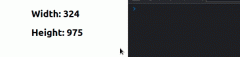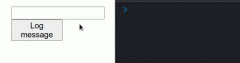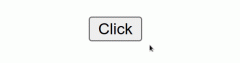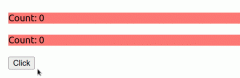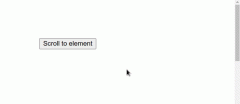Handling double click events in React
发布时间:2025/03/16 作者:JIYIK 分类:React
-
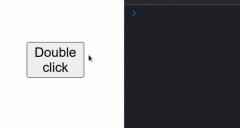
-
To handle double click events in React: Add an `onClick` attribute to the element. Use the detail property of the event object to get the number of clicks. If the number of clicks is equal to 2, handle the double click event....
查看全文