Difference between Git Merge Origin/Master and Git Pull
This article outlines the differences between the git merge origin/masterand git pullcommands. These two commands integrate changes from a remote repository into the current local branch.
However, each command's operation is unique and has different use cases, which we will discuss shortly. If you are new to Git and having difficulty using these two commands, this is the right place to start.
Difference between git merge origin/master and git pull
We will start by dissecting each command to draw out the key differences. Let's start with the git pull command.
git pull command
According to the Git documentation, by default git pullthe command is a combination of two commands.
git pushThe command will fetch changes from the remote repository and call git mergethe command to merge Fetch_HEAD into the checked out local branch.
In simple terms, Fetch_HEAD is a reference that keeps track of what has been fetched. It stores the commit that is at the tip of all remote branches.
git pullThe command requires that your local branch has a remote-tracking branch. A remote-tracking branch is a branch in the remote repository from which your local branch pulls changes and to which your local branch pushes changes.
The command itself will fail if you don't have a remote-tracking branch set up for your local branch git pull. In this case, you will have to specify a remote branch.
git merge origin/master command
git merge origin/masterIntegrate changes from the remote mastergit merge origin/master branch into the current branch. The command itself does not affect local branches.
You need to run the command first git fetchbecause your local repository is not aware of the changes in the remote repository.
In combination with git fetchthe -p command, git merge origin/masterthe -p command works similarly to git pullthe -p command. However, it does not require a remote-tracking branch.
Assume this scenario:
In our repository we have master branch. We create a develop branch where we make edits, merge them to the master branch and push them to the remote repository.
Other developers working on the same project follow the same workflow.
We have new changes in the remote master branch, and we want to bring the changes directly to our development branch without updating the master branch. How can we do this?
Since our local development branch has no remote tracking branch, git pullthe command will not work.
We have to fetch the changes from the remote repository and merge them directly into the development branch. This is git merge origin/masterwhere the command comes into play.
To fetch from remote we would run:
$ git fetch
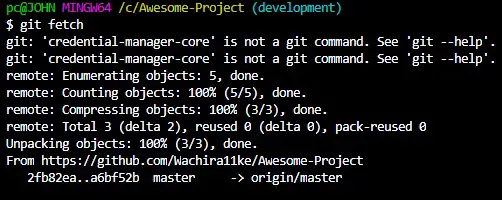
请注意, which will only download the changes but will not update anything. To merge the changes into our development branch we would run:
$ git merge origin/master
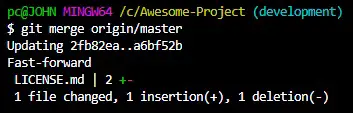
On the other hand, if we are checked out in the local mastergit pull branch, the command will work and update the master branch.
We use git pullthe merge command to integrate changes into our local branch, provided that branch has a remote tracking branch. git merge origin/masterThe merge command, on the other hand, merges the changes from the remote master branch into the current local branch.
Before invoking the command, you need to fetch from the remote repository.
For reprinting, please send an email to 1244347461@qq.com for approval. After obtaining the author's consent, kindly include the source as a link.
Related Articles
Comparison between Git merge and Git rebase
Publish Date:2025/04/05 Views:171 Category:Git
-
The git rebase command may seem like Git wizardry to beginners, but if used carefully, it can actually make life easier for your development team. In this article, we compare git rebase with the related git merge command and identify all th
Rebase local branch when pulling changes from remote repository branch in Git
Publish Date:2025/04/05 Views:144 Category:Git
-
This article will cover the basics of rebasing your local branch when pulling changes from a remote repository branch in Git. We use the version control system Git to track changes made to files. We commit changes in a local branch in our l
Git Pull Origin branch overwrites Master branch
Publish Date:2025/04/03 Views:144 Category:Git
-
This article explains how we can revert the changes made to the master git pull origin branch branch after running the command . Assume that you have a master branch and a feature branch in your local and remote repositories . You pull chan
Git Pull and Merge Commands
Publish Date:2025/04/03 Views:57 Category:Git
-
In the vast world of version control systems, Git is the only fast, well-organized, in-demand, and easily accessible version control system that enables users to work on various projects simultaneously in an efficient manner without any col
Rolling back to an old commit in a public Git repository
Publish Date:2025/04/03 Views:116 Category:Git
-
This article explains how we can roll back a public Git repository to an old commit. When using Git version control, we can go back to any desired point. Without further ado, let’s get into today’s agenda. Rolling back to an old commit
Git Checkout and Pull Commands
Publish Date:2025/04/03 Views:143 Category:Git
-
Today, Git is considered a fast, large, and daily used platform. Many developers around the world use it to keep an eye on the code changes performed by their teammates while working on large projects with Git simultaneously in large teams
Difference between Git Merge Master and Git Merge Origin/Master
Publish Date:2025/04/03 Views:180 Category:Git
-
This article outlines the differences between the git merge master and git merge origin/master commands. We use both of these commands to integrate changes from the master branch. The difference lies in when and how to use them, which we wi
Git ignore local changes when pulling from remote repository
Publish Date:2025/04/03 Views:160 Category:Git
-
This article will discuss how to force the git pull command to overwrite our local files. This operation comes in handy when several people are working on the same file and we want to update our files according to the remote repository. Let’
Git Pull Not Pulling Everything issue fixed
Publish Date:2025/04/03 Views:193 Category:Git
-
This article discusses git pull solutions for not pulling everything. This guide is for people who find themselves in a situation where git pull fails to update everything in their local repository. After pulling, commits in the remote repo

