Download a specific tag using Git
This article explains how to clone a repository at a specific tagged version. Git tags mark an important milestone in code production.
If you have a remote repository with tags and want to know how to clone that repository and access a specific tag, this post can meet your needs.
Download a specific tag using Git
For simpler context, we will use an example to illustrate this concept.
Assuming the following diagram represents the tags of the remote repository, how do we clone the repository of v0.0.4 ?
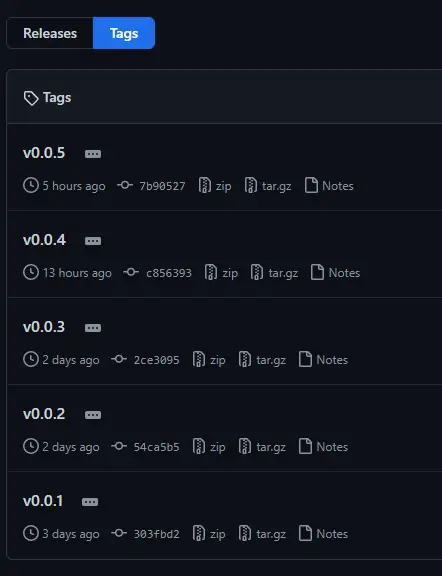
There are several ways to do this. You can use the git clone command or a combination of the git cloneand git checkoutcommands.
Let's git clonestart with commands.
git clone command
We can pass the tag as an argument to the git clone command to clone and detach our HEAD to move it to the commit at the v0.0.4 tag. Here is an example.
$ git clone -b v0.0.4 https://github.com/user/repo.git
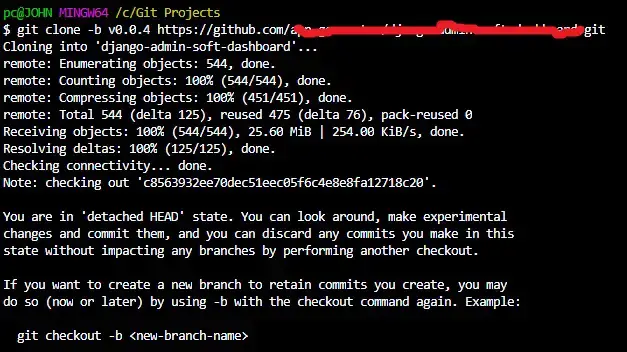
We can create a new branch for this tag by running the command below.
$ git checkout -b Dev
git checkout command
Alternatively, we can clone the repository and move our HEAD ref to the v0.0.4 tag.
To clone the repo, we will run:
$ git clone https://github.com/user/repo.git
Once the clone is complete, we can move HEAD to the v0.0.4 commit as shown below.
$ git checkout tags/v0.0.4
This will switch us into detached HEAD mode. We can run git checkoutthe command to create a new branch based on our tag.
$ git checkout -b newbranch
This can be condensed into a single command as shown below.
$ git checkout tags/v0.0.4 -b newbranch
In summary, the methods discussed above end up cloning the entire Git repository. One is an alias of the other.
Your choice depends on your preference, as both methods accomplish the same thing.
For reprinting, please send an email to 1244347461@qq.com for approval. After obtaining the author's consent, kindly include the source as a link.
Related Articles
Git installation and establishment of local warehouse service
Publish Date:2025/04/05 Views:89 Category:Git
-
Git is a distributed version control system: the client does not only extract the latest version of the file snapshot, but also completely mirrors the original code repository. It has the following advantages: a. Since every extraction oper
git remote operation——multiple remote repositories for one project
Publish Date:2025/04/05 Views:131 Category:Git
-
Multiple remote repositories for a git project In our git project, the command to operate the remote repository information is $ git remote # 查看当前所有的远程仓库的名称 $ git remote -v # 查看远程仓库的名称和远程仓
Git cherry pick command usage
Publish Date:2025/04/05 Views:190 Category:Git
-
git cherry-pick is a powerful command that allows us to select an arbitrary Git commit by reference and attach it to the HEAD of the current working branch. Cherry picking is the act of picking a commit from one branch and applying it to an
Comparison between Git merge and Git rebase
Publish Date:2025/04/05 Views:171 Category:Git
-
The git rebase command may seem like Git wizardry to beginners, but if used carefully, it can actually make life easier for your development team. In this article, we compare git rebase with the related git merge command and identify all th
How to fix Git error Error: src refspec master does not match any
Publish Date:2025/04/05 Views:124 Category:Git
-
When using Git, we may encounter the error "src refspace master does not match any". Here's what the error means and how to fix it. What does src refspec master does not match any Mean in Git mean? We may encounter this error when we try to
Rebase local branch when pulling changes from remote repository branch in Git
Publish Date:2025/04/05 Views:144 Category:Git
-
This article will cover the basics of rebasing your local branch when pulling changes from a remote repository branch in Git. We use the version control system Git to track changes made to files. We commit changes in a local branch in our l
Undo Git Stash
Publish Date:2025/04/04 Views:187 Category:Git
-
This article explains how to make and save changes to a repository. Git allows you to save changes locally and push them to a server when needed. In Git, we don't use the term save , but commit . We use git add , git commit , and git stash
View a list of cache entries in Git
Publish Date:2025/04/04 Views:59 Category:Git
-
We often need to pause our work and focus on something else in our development environment. Therefore, we may need to temporarily save our current work and focus on a different one. We may want to resume our original work later. git stash T
Git stores specific files
Publish Date:2025/04/04 Views:115 Category:Git
-
This article will cover storing changes to only specific files in Git. In Git, when we make some changes in our working tree, we may have some changes which may or may not be staged in our local repo. We may now wish to save these changes f

