MySQL split string into rows
MySQL stores data in columns and rows of tables, which users can define, control, manipulate, and query. MySQL provides us with various functions, and one function we can have is to split a string into rows.
This article discusses splitting a string into lines, its uses, and how to perform it in MySQL.
Splitting a string into rows in MySQL
When we manipulate data in a database, sometimes we interact with strings. For example, a table could contain a customer's full name, their address, and some description.
Sometimes, we add this data as strings, and for various purposes, we may need to separate them into rows. To achieve this goal, MySQL provides us with a method, SUBSTRING_INDEX().
Use SUBSTRING_INDEX() method to split a string into rows
SUBSTRING_INDEX()It is a feature provided by MySQL to derive a substring from a string. It checks for a specific delimiter and thus will output the substring preceding it.
The syntax is as follows:
SUBSTRING_INDEX(string, delimiter, number);
In the above syntax, there are three parameters. The string refers to the line we input to derive the substring and the delimiter is the value that the function is going to search for.
The number of times the delimiter will be searched is called the degree. This number can be positive or negative.
If it is a positive number, we will get the substring to the left of the delimiter from the front of the string to the back. If it is a negative number, we will take the substring to the right of the delimiter and start searching for the delimiter from the back of the string to the front.
Let’s take an example.
SELECT SUBSTRING_INDEX('England, America, Japan, China',',',2) AS newp;
As shown above, we have given a string containing four countries separated by commas. Then as a separator, a comma has been passed, and as a number, we have assigned two.
Let's see the results.
Output:
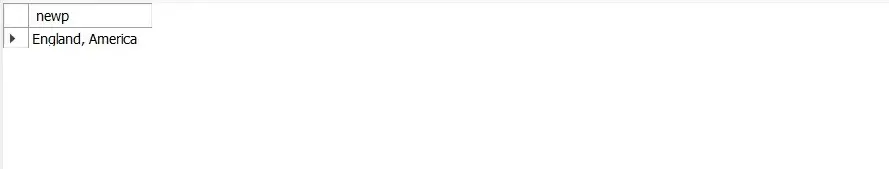
As you can see, we got the substring to the left of the second comma because we have given 2 as the number. Let's try it again with a negative number as the number.
SELECT SUBSTRING_INDEX('England, America, Japan, China',',',-1) AS newp;
Below is the result of the above code, as you can see, we got 中国 as the output because we gave -1 as the number, as it is a negative number, it searched for the last delimiter and output the correct substring given to it.
Output:
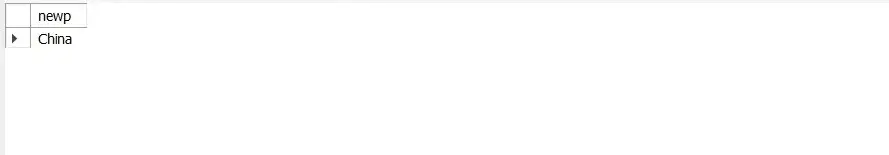
Now, let us see how to use this method to split a string into lines. Refer to the following example.
DELIMITER //
-- Creating a procedure
CREATE procedure newProcedure()
BEGIN
-- Declaring a variable as myvar to store the string
DECLARE myvar varchar (300);
-- Assigning the string to the variable
SET myvar = 'China.Japan.USA';
-- Deriving the substrings
(SELECT SUBSTRING_INDEX(myvar, '.', 1) AS Countries)
UNION
(SELECT SUBSTRING_INDEX(SUBSTRING_INDEX(myvar, '.', 2),'.','-1') AS Countries)
UNION
(SELECT SUBSTRING_INDEX(myvar, '.', -1) AS Countries);
END //
DELIMITER ;
-- Calling the procedure
CALL newProcedure()
In the code above, we created a procedure called newProcedure and then declared a variable to store a string. The string contains a period, so it will be our delimiter.
We have used the SUBSTING_INDEX method four times (twice in the middle to get the middle substring) and used UNION to put these substrings in one column. Finally, we called our program and the output is as follows.
Output:
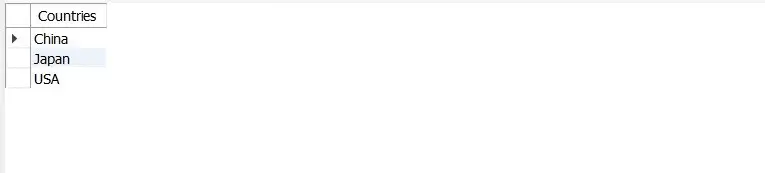
We have split the string into multiple lines, but this code will be challenging when we have more than three periods.
To overcome this problem, we can build a solution. First, we can create a single-column table containing the country names.
The country names we added have multiple names because we need to split the full name. Let us create a table containing three country names as shown below.
CREATE TABLE countries (countryName VARCHAR(100));
INSERT INTO countries VALUES
('United States America'),
('New Zeland'),
('United Kingdom');
Now let us create another table named numberList containing one, two and three as data.
CREATE TABLE numberList (indexing INT);
INSERT INTO numberList VALUES (1),(2),(3);
The purpose of this table is to set the maximum number of substrings to split. We added three numbers and when the code executes, it will split the string into a maximum of three substrings, even if there are four substrings within the line.
SELECT SUBSTRING_INDEX(SUBSTRING_INDEX(countries.countryName, ' ', numberList.indexing), ' ', -1) countryName
FROM numberList
INNER JOIN countries
ON CHAR_LENGTH (countries.countryName) -CHAR_LENGTH(REPLACE(countries.countryName, ' ', '')) >= numberList.indexing - 1
In the above code block, we have used the SUBSTRING_INDEX function and in it, we have searched for it as a delimiter since the country names are separated by spaces. Then we have checked if there are more than three substrings in the country name.
After that, we print the substrings line by line.
Full code:
-- Creating the table
CREATE TABLE countries (countryName VARCHAR(100));
-- Inserting values
INSERT INTO countries VALUES
('United States America'),
('New Zeland'),
('United Kingdom');
-- Create a table that contains the numbers
CREATE TABLE numberList (indexing INT);
INSERT INTO numberList VALUES (1),(2),(3);
-- Deriving the substrings
SELECT SUBSTRING_INDEX(SUBSTRING_INDEX(countries.countryName, ' ', numberList.indexing), ' ', -1) countryName
FROM numberList
INNER JOIN countries
ON CHAR_LENGTH (countries.countryName) -CHAR_LENGTH(REPLACE(countries.countryName, ' ', '')) >= numberList.indexing - 1
Here is the result we get after running the code.
Output:
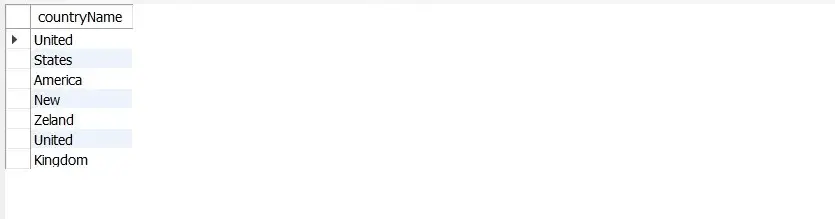
As you can see, the country names are split into substrings, just as we expected.
Summarize
Through this article, we had a brief introduction to MySQL. Then we understood why we need to split a string into lines and how to do it in MySQL.
To achieve this goal, MySQL provides us with SUBSTRING_INDEXa method. Let's see how to use it to complete the task.
There are other ways to accomplish this task, such as STRING_SPLITfunctions, but the techniques we discuss in this article are the best approach in MySQL.
For reprinting, please send an email to 1244347461@qq.com for approval. After obtaining the author's consent, kindly include the source as a link.
Related Articles
Display tables and database structure in MySQL
Publish Date:2025/04/23 Views:97 Category:MySQL
-
Today, we will learn about queries in MySQL that can display the table and database structure. We will use the mysqldump utility, DESCRIBE the , SHOW TABLES and SHOW CREATE TABLE the statements. We are using MySQL version 8.0.28 while writi
Select first row from MySQL table
Publish Date:2025/04/23 Views:112 Category:MySQL
-
Today, we will explore three scenarios and their solutions where we want to select the first row from a MySQL table. In the first scenario, we will learn to get the first row from a MySQL table where there are multiple instances of a partic
Insert timestamp into MySQL table
Publish Date:2025/04/23 Views:77 Category:MySQL
-
Today, we will learn how to TIMESTAMP insert date and time into a type column of a MySQL table according to the table definition. Create a MySQL table First, we will create the tables that we will use in this tutorial. Sample code: CREATE T
The difference between two tables in MySQL
Publish Date:2025/04/23 Views:102 Category:MySQL
-
In this article, we will learn how to find the difference between two tables in MySQL. The difference between two tables in MySQL We often need to compare two tables to find records in one table that have no matching records in the other ta
MySQL sorts data alphabetically
Publish Date:2025/04/23 Views:129 Category:MySQL
-
In this article, we will learn about various ways to sort data alphabetically in MySQL. Sort MySQL data alphabetically When you use the SELECT command to query data from a table, the rows in the result set are in arbitrary order. To order t
Display the current database in MySQL
Publish Date:2025/04/23 Views:199 Category:MySQL
-
This article focuses on the various queries that can be used to display the current database in MySQL. We will learn by using the Windows command line and MySQL Workbench. Display the current database in MySQL We can use the following query
Check if a database exists in MySQL
Publish Date:2025/04/23 Views:179 Category:MySQL
-
In this article, we will introduce many ways to check if a database exists in MySQL. Check if the database exists in MySQL The system schema is the schema that MySQL uses. It includes tables that contain data needed by a running MySQL serve
Get the sum of multiple columns in MySQL
Publish Date:2025/04/23 Views:125 Category:MySQL
-
In this article, we will learn how to sum multiple columns in MySQL. Sum multiple columns in MySQL You can use aggregate functions SUM() to calculate the total value in a collection. SUM() The function calculation does not consider NULL val
MySQL ForEach Loop
Publish Date:2025/04/23 Views:164 Category:MySQL
-
This article describes how to simulate a foreach loop in MySQL using INSERT, SELECT, WHERE, and JOIN in one statement. MySQL foreach loop To understand foreach loop simulation, let us create three tables with the following names and attribu

