Encoding URLs in Node.js
In this article, we will see how to do URL encoding in Node.js.
URI encoding in Node.js
JavaScript provides an integrated URI encoding feature called encodeURIComponent(). This option encodes a URI by altering each large character example with one, two, three, or up to four break sequences that represent separate UTF-8 encodings.
We can use this functionality in any client or server-side application, including Node.js.
grammar:
encodeURIComponent(uriComponent)
uriComponent is a mandatory parameter and can be a number, string, boolean, undefined, null or any object.
Before encoding, the uriComponent received is converted to a string. A new string is returned as output representing the provided uriComponent encoded as a URI element.
Use on individual input fields in forms submitted to the server via query string parameters encodeURIComponent(). This eliminates encodings and symbols accidentally generated when entering data for individual HTML elements or other characters that require encoding/decoding.
encodeURIencodeURIComponentThe only difference between encodeURIComponent and encodeURI is that encodeURIComponent encodes the complete string, while encodeURI omits the protocol prefix ("http://") and the domain name.
Code example:
console.log(encodeURIComponent('select * from Users where email = "example@jiyik.com"'));
console.log(encodeURIComponent("http://jiyik.com/?param1=hello world"));
console.log(encodeURI('select * from Users where email = "example@jiyik.com"'));
console.log(encodeURI("http://jiyik.com/?param1=hello world"));
In the above example, the MySQL database query and the URL query are encoded using the encodeURIComponent()and functions. The main difference between and is that the HTTP domain only encodes query parameters in prior and later, while the and characters are not encoded in .encodeURI()encodeURIComponent()encodeURI()=@encodeURI()
Try to execute the above code in any compiler that supports Node.js. It will display the following result:
The output is as follows:
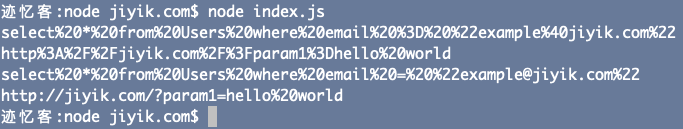
For reprinting, please send an email to 1244347461@qq.com for approval. After obtaining the author's consent, kindly include the source as a link.
Related Articles
Throwing Errors in Node.js
Publish Date:2025/04/17 Views:164 Category:Node.js
-
This article will explain how to throw errors in Node.js. Throwing Errors in Node.js Errors are statements that do not allow the system to function properly. Errors in Node.Js are handled through exceptions, which are created with the help
Solve the Cannot Find Module error in Node.js
Publish Date:2025/04/17 Views:70 Category:Node.js
-
In this article, we will learn how to fix the Cannot find module error in Node.js. package.json File Before diving into the solution, we will first try to understand the package.json file and why we need it. The package.json file is the roo
Multithreading in Node.js
Publish Date:2025/04/17 Views:112 Category:Node.js
-
In Node.js, the term multithreading does not apply because Node.js is designed to run in a single-threaded event loop. However, Node.js is built on top of the JavaScript language, which is single-threaded by default. However, Node.js provid
Using jQuery in Node.js
Publish Date:2025/04/17 Views:51 Category:Node.js
-
jQuery is a popular JavaScript library that is widely used to build web applications. It provides a rich set of APIs for interacting with the DOM, making HTTP requests, handling events, etc. Node.js is a JavaScript runtime that allows devel
Node.js sends files to the client
Publish Date:2025/04/17 Views:70 Category:Node.js
-
In this article, we will learn how to send files to the client in Node.js using Express. Sending files using Express in Node.js Express.js or Express is a backend web utility framework for Node.js. Express is a Node.js web application frame
HTTP POST request in Node.js
Publish Date:2025/04/17 Views:131 Category:Node.js
-
In this article, we will learn how to use Node.js to make a post request using a third-party package. HTTP Post Request in Node.js The HTTP POST method creates or adds resources on the server. The key difference between POST and PUT request
Reading Files in Node.js
Publish Date:2025/04/17 Views:138 Category:Node.js
-
In this short article, we will learn how to read files in Node.js. Reading Files in Node.js fs The module provides many useful functions to access and interact with the file system. fs One special feature of the module is that all methods a
AJAX calls in Node.js
Publish Date:2025/04/17 Views:102 Category:Node.js
-
Representational State Transfer is abbreviated as REST . An API or Web API (Application Programming Interface) that complies with the restrictions and limitations of the REST architectural style and allows interaction with RESTful web servi
Executing Shell Scripts in Node.js
Publish Date:2025/04/17 Views:139 Category:Node.js
-
In this short article, we will learn how to execute shell scripts using Node.js. Execute Shell Scripts in Node.js using the shelljs module ShellJS is a portable implementation of Unix shell commands on top of the Node.js API. We can use it

