Git commit some files in one branch and make them available in another branch
This article shows how to commit specific files in one branch and make those files available in another branch. Suppose you have a project and you create a feature branch to make some slight modifications to the code.
You modify and add new files on the feature branch, and you only need to commit the common files between the master and feature branches.
Git commit some files in one branch and make them available in another branch
Let’s look at an example.
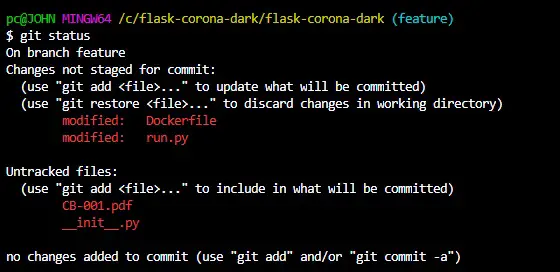
In the above picture, our feature branch has modified and newly added files. The modified files also exist in master .
We only want to commit the modified files and make them available in the master branch. Here is how we do it.
We will add the modified files first. Some people may add one file at a time, which still works but takes time and effort.
We can run git add -u to stage only the modified files and commit them.
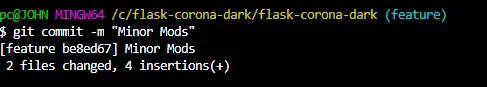
Since we only need to make the file available in the master branch, we will use git cherry-pickthe merging command instead of merging branches.
Run git log --oneline command to get a list of all commits in the branch. Note down the SHA-1 or hash of the latest commit and switch to the master branch.
We can run git cherry-pickthe command as shown below.
$ git cherry-pick be8ed67
The above command should apply the changes in the commit to our master branch.
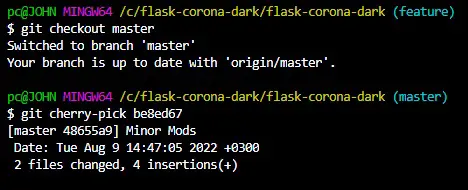
If you want to update the remote, you can run the git push command.
In short, it is possible to commit specific files and use them in another branch. git cherry-pickThe command allows us to apply changes from a specific commit.
Always remember to stash your changes when switching branches.
For reprinting, please send an email to 1244347461@qq.com for approval. After obtaining the author's consent, kindly include the source as a link.
Related Articles
Git installation and establishment of local warehouse service
Publish Date:2025/04/05 Views:89 Category:Git
-
Git is a distributed version control system: the client does not only extract the latest version of the file snapshot, but also completely mirrors the original code repository. It has the following advantages: a. Since every extraction oper
git remote operation——multiple remote repositories for one project
Publish Date:2025/04/05 Views:131 Category:Git
-
Multiple remote repositories for a git project In our git project, the command to operate the remote repository information is $ git remote # 查看当前所有的远程仓库的名称 $ git remote -v # 查看远程仓库的名称和远程仓
Git cherry pick command usage
Publish Date:2025/04/05 Views:190 Category:Git
-
git cherry-pick is a powerful command that allows us to select an arbitrary Git commit by reference and attach it to the HEAD of the current working branch. Cherry picking is the act of picking a commit from one branch and applying it to an
Comparison between Git merge and Git rebase
Publish Date:2025/04/05 Views:171 Category:Git
-
The git rebase command may seem like Git wizardry to beginners, but if used carefully, it can actually make life easier for your development team. In this article, we compare git rebase with the related git merge command and identify all th
How to fix Git error Error: src refspec master does not match any
Publish Date:2025/04/05 Views:124 Category:Git
-
When using Git, we may encounter the error "src refspace master does not match any". Here's what the error means and how to fix it. What does src refspec master does not match any Mean in Git mean? We may encounter this error when we try to
Rebase local branch when pulling changes from remote repository branch in Git
Publish Date:2025/04/05 Views:144 Category:Git
-
This article will cover the basics of rebasing your local branch when pulling changes from a remote repository branch in Git. We use the version control system Git to track changes made to files. We commit changes in a local branch in our l
Undo Git Stash
Publish Date:2025/04/04 Views:187 Category:Git
-
This article explains how to make and save changes to a repository. Git allows you to save changes locally and push them to a server when needed. In Git, we don't use the term save , but commit . We use git add , git commit , and git stash
View a list of cache entries in Git
Publish Date:2025/04/04 Views:59 Category:Git
-
We often need to pause our work and focus on something else in our development environment. Therefore, we may need to temporarily save our current work and focus on a different one. We may want to resume our original work later. git stash T
Git stores specific files
Publish Date:2025/04/04 Views:115 Category:Git
-
This article will cover storing changes to only specific files in Git. In Git, when we make some changes in our working tree, we may have some changes which may or may not be staged in our local repo. We may now wish to save these changes f

