HTTP2 Tutorial - How to Configure HTTP2 with Nginx
HTTP2 was officially released in 2015. If your website is still using HTTP/1.1, you may be out of date. Don't worry, here we will see how to use Nginx to upgrade your website to HTTP2.
Install Nginx
I feel that this column is redundant. Since we are talking about using Nginx to configure HTTP2, of course we must install Nginx. And Nginx installation is everywhere. So here we will not talk about how to install Nginx in detail. We will only talk about two specific points.
First of all, the version of Nginx cannot be lower than Nginx 1.10. Then, the default compiled Nginx does not include the h2 module, so we need to add parameters to compile it.
$ ./configure --with-http_v2_module
# 然后就是编译安装了
$ make && make install
HTTP2 needs to be used together with HTTPS . Therefore, openssl support is required. The openssl version here also has requirements. The minimum requirement is 1.0.2. If it is not met, you have to manually download openssl and then use –with-openssl to specify the openssl directory when compiling.
Configure Nginx
Here, without further ado, let's go straight to the configuration
server {
listen 443 ssl http2;
listen [::]:443 ssl http2;
server_name www.jiyik.com jiyik.com;
ssl_certificate /certificates/www.jiyik.com/fullchain.pem;
ssl_certificate_key /certificates/www.jiyik.com/privkey.pem;
ssl_trusted_certificate /certificates/www.jiyik.com/fullchain.pem;
ssl_session_timeout 1d;
ssl_session_cache shared:SSL:50m;
ssl_session_tickets off;
Some of the configuration items are shown here, and the rest can be supplemented online.
Check if HTTP2 is supported
After completing the above configuration, restart Nginx. Then visit our website and check whether HTTP2 is supported through the developer tools of the Chrome browser.
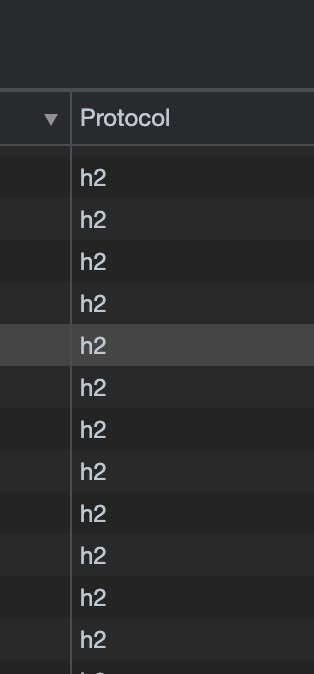
Here is a Chrome extension HTTP/2 and SPDY indicator that can be used to check whether HTTP2 is supported.
The results are as follows

Recommended reading: HTTP2 Tutorial - The Past and Present of HTTP2 and HTTP2 Tutorial - Functional Upgrade of HTTP2
For reprinting, please send an email to 1244347461@qq.com for approval. After obtaining the author's consent, kindly include the source as a link.
Article URL:https://www.jiyik.com/en/infinite/network/2025/0317/9802.html
Related Articles
HTTP2 Tutorial - The Past and Present of HTTP2
Publish Date:2025/03/16 Views:73 Category:NETWORK
-
HTTP was originally proposed by Timberners-Lee, a pioneer of the World Wide Web, who designed the application protocol with simplicity in mind to perform advanced data communication functions between web servers and clients. The first docum
HTTP2 Tutorial - The shortcomings of HTTP1.1
Publish Date:2025/03/16 Views:145 Category:NETWORK
-
HTTP 1.1 is limited to handling only one outstanding request per TCP connection, forcing browsers to use multiple TCP connections to handle multiple requests simultaneously. However, using too many TCP connections in parallel can cause TCP
HTTP2 Tutorial - HTTP2 Functional Upgrade
Publish Date:2025/03/16 Views:87 Category:NETWORK
-
Before we officially introduce the functions of HTTP/2, let's take a detour to understand the past and present of HTTP/2 . Multiplexing Streams The bidirectional sequence of text-formatted frames sent via the HTTP/2 protocol exchanged betwe
HTTP2 Tutorial - How to use HTTP/2 with HTTPS
Publish Date:2025/03/16 Views:84 Category:NETWORK
-
HTTPS is used to build ultra-secure networks connecting computers, machines, and servers to handle sensitive business and consumer information. HTTP/2 browser support includes HTTPS encryption, which actually complements the overall securit
Nginx - How to fix the "ssl" Directive Is Deprecated, Use "listen ... ssl"
Publish Date:2025/03/17 Views:150 Category:NETWORK
-
When updating nginx to a newer version, we may encounter deprecated configurations. Nginx uses a YAML-like definition format to create configurations. This format has evolved over time by adding, removing, or changing keywords. This article
Nginx 和 uWISG 服务器之间如何配合工作的
Publish Date:2023/03/29 Views:234 Category:网络
-
Nginx和uWISG是两个常用的服务器软件,它们可以协同工作以提供更加稳定和高效的网络服务。本文将详细介绍Nginx和uWISG之间的配合工作原理,以及如何配置它们以实现最佳性能。 一、
设置 PHP-FPM 和 Nginx Docker 容器
Publish Date:2023/03/29 Views:193 Category:PHP
-
在本篇文章中,我们将讨论在 Docker 上进行本地开发时如何设置 PHP、PHP-FPM 和 NGINX 容器。
在 Ubuntu 18.04 上使用 Nginx 安装 WordPress
Publish Date:2022/10/15 Views:314 Category:操作系统
-
WordPress 是最受欢迎的开源内容管理系统 (CMS) 之一,与 Drupal 或 Joomla 等其他 CMS 相比,其市场份额高达 60%。 WordPress 可用于开发任何类型的网站,无论是博客、小型企业还是大型企业。
Nginx 运行但是不提供站点服务
Publish Date:2022/05/15 Views:228 Category:网络
-
我们最近在一台新机器上安装了 nginx 版本 1.17。 在 sites-available`中创建的配置被符号链接到 `sites-enabled` ,但 nginx 没有为任何域名提供服务。

