How to redirect a website from HTTP to HTTPS
HTTPS is a protocol for secure communication over computer networks and is widely used on the Internet. More and more website owners are migrating from HTTP to HTTPS, mainly due to the following 5 reasons:
- Google announced that websites using HTTPS will receive a slight ranking priority in Google searches.
- Thanks to browser support, we can achieve faster performance using the new HTTP/2 protocol, which requires HTTPS.
- HTTPS is more secure and your visitor's data is fully encrypted.
- HTTPS establishes trust by enabling the green lock icon in the address bar of your visitor's web browser.
- If someone visits the site from HTTPS and goes to the HTTP site, the referral data will be lost in Google Analytics. It often ends up being lumped in with “direct traffic.” If someone goes from one HTTPS site to another HTTPS site, the referral data is still passed on. So by migrating from HTTP to HTTPS, we can actually get more accurate referral data.
How to redirect HTTP to HTTPS
Having said so much, how to redirect HTTP to HTTPS? There are three specific methods:
- Redirect HTTP to HTTPS in Nginx
- Redirect HTTP to HTTPS in Apache
- Redirect HTTP to HTTPS using Really Simple SSL plugin
Note: Our examples all include 301 redirect instructions, which is the correct way to implement it in terms of SEO. Using different types of redirects may have different effects on your site’s rankings.
Redirect HTTP to HTTPS in Nginx
According to W3Techs, Nginx is the fastest growing web server, with over 30% market share as of 2017. On average, one in the top 10 million websites starts using Nginx every minute.

If your web server is running Nginx, you can easily redirect all HTTP traffic to HTTPS by adding the following code to your Nginx configuration file. This is the recommended way to redirect websites running on Nginx.
server {
listen 80;
server_name jiyik.com www.jiyik.com;
return 301 https://jiyik.com$request_uri;
}Jiyike uses this method to redirect HTTP to HTTPS
Redirect HTTP to HTTPS in Apache
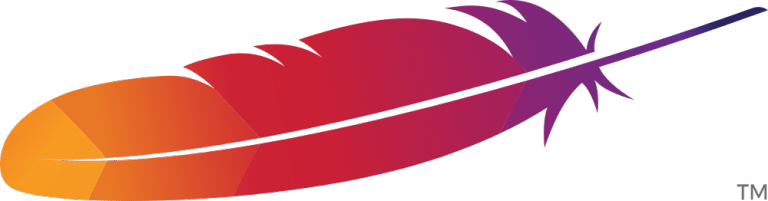
If your web server is running Apache, you can .htaccesseasily redirect all HTTP traffic to HTTPS by adding the following code to your ./configure/redirect/file. This is the recommended way to redirect websites running on Apache.
RewriteEngine On
RewriteCond %{HTTPS} off
RewriteRule ^(.*)$ https://%{HTTP_HOST}%{REQUEST_URI} [L,R=301]Redirect HTTP to HTTPS using Really Simple SSL plugin
The third option we have to redirect from HTTP to HTTPS if the website is developed using WordPress is to use the free Really Simple SSL plugin for WordPress .
We do not recommend this method as a permanent solution, as 3rd party plugins always introduce another layer of issues and compatibility problems. Also, for HTTPS migrations, we should update the HTTP URLs in the database instead of relying on plugins. But this can be a good temporary solution.
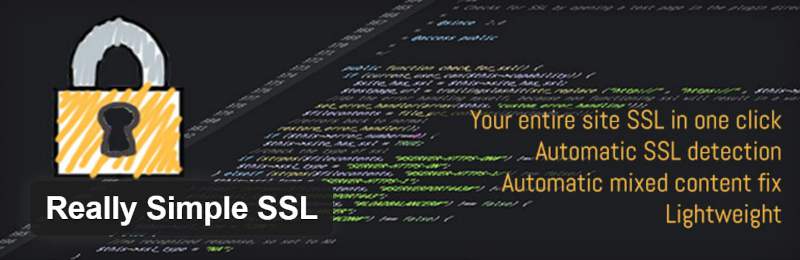
The plugin has over 200,000 active installations and is maintained by developer Rogier Lankhorst. We can download Really Simple SSL from the WordPress repository or search for it under “Add New” plugins in the WordPress dashboard. Here is a list of the plugin’s features:
- All incoming HTTPS requests are redirected from HTTP to HTTPS. Use .htaccess if possible, otherwise use JavaScript.
- The WordPress site URL and homepage URL are changed to HTTPS.
- Insecure content was fixed by replacing all HTTP:// URLs with HTTPS://, except for links pointing to other external domains. Everything was done dynamically. No other database changes were made except for the WordPress site URL and homepage URL.
There are really no steps to using this plugin, just install it and click “Continue, Activate SSL” and you’re done.
For reprinting, please send an email to 1244347461@qq.com for approval. After obtaining the author's consent, kindly include the source as a link.
Related Articles
HTTP2 Tutorial - How to use HTTP/2 with HTTPS
Publish Date:2025/03/16 Views:84 Category:NETWORK
-
HTTPS is used to build ultra-secure networks connecting computers, machines, and servers to handle sensitive business and consumer information. HTTP/2 browser support includes HTTPS encryption, which actually complements the overall securit
Redirecting to an external URL in React
Publish Date:2025/03/12 Views:108 Category:React
-
使用 window.location.replace() 方法重定向到 React 中的外部 url,例如 window.location.replace('https://www.jiyik.com')。 如果满足某个条件,我们可以通过调用 replace() 方法以编程方式将当前资源替换为
Make an Http request on click in React
Publish Date:2025/03/11 Views:64 Category:React
-
要在 React 中单击时发出 http 请求: 在元素上设置 onClick 属性。 每次单击该元素时,都会发出一个 HTTP 请求。 更新状态变量并渲染数据。
JavaScript 中的 HTTP GET 请求
Publish Date:2024/03/22 Views:159 Category:JavaScript
-
要从 Web 浏览器中检索数据或任何类型的数据格式,我们可以使用 XMLHttpRequest 对象来捕获 URL 以及 Fetch API。
JavaScript 延迟后重定向页面
Publish Date:2024/03/20 Views:99 Category:JavaScript
-
本教程展示了如何使用 JavaScript 中的 setTimeout 方法在延迟后重定向页面。
在 JavaScript 中使用 Onclick 重定向页面
Publish Date:2024/03/16 Views:98 Category:JavaScript
-
本教程将教你如何在用户单击 HTML 按钮时创建 JavaScript 重定向。我们将使用 onclick 函数来监听事件。如果用户单击该按钮,它将重定向到另一个页面。
在执行期间将 PowerShell 输出重定向到文件
Publish Date:2024/02/06 Views:103 Category:编程语言
-
本教程将教你在执行期间将 PowerShell 的输出重定向到文件。PowerShell 的基本功能之一是它自动格式化输出。你运行命令或脚本,PowerShell 会将结果返回到控制台。
在 C# 中发出 HTTP POST Web 请求
Publish Date:2024/02/04 Views:132 Category:编程语言
-
在 C# 中,可以使用 3 种主要方法来发出 HTTP POST Web 请求:WebClient 类,HttpWebRequest 类和 HttpClient 类。本教程将讨论在 C# 中发出 HTTP POST Web 请求的方法。使用 C# 中的 WebClient 类发出 HTTP POST Web 请求
在 Python 中将打印输出重定向到文件
Publish Date:2023/12/21 Views:90 Category:Python
-
本教程演示如何在 Python 中将打印输出重定向到文件。在文件处理中还有另一种任务可以使用 python 完成,即将输出重定向到外部文件。基本上,标准输出可以打印到用户自己选择的文件中。有

